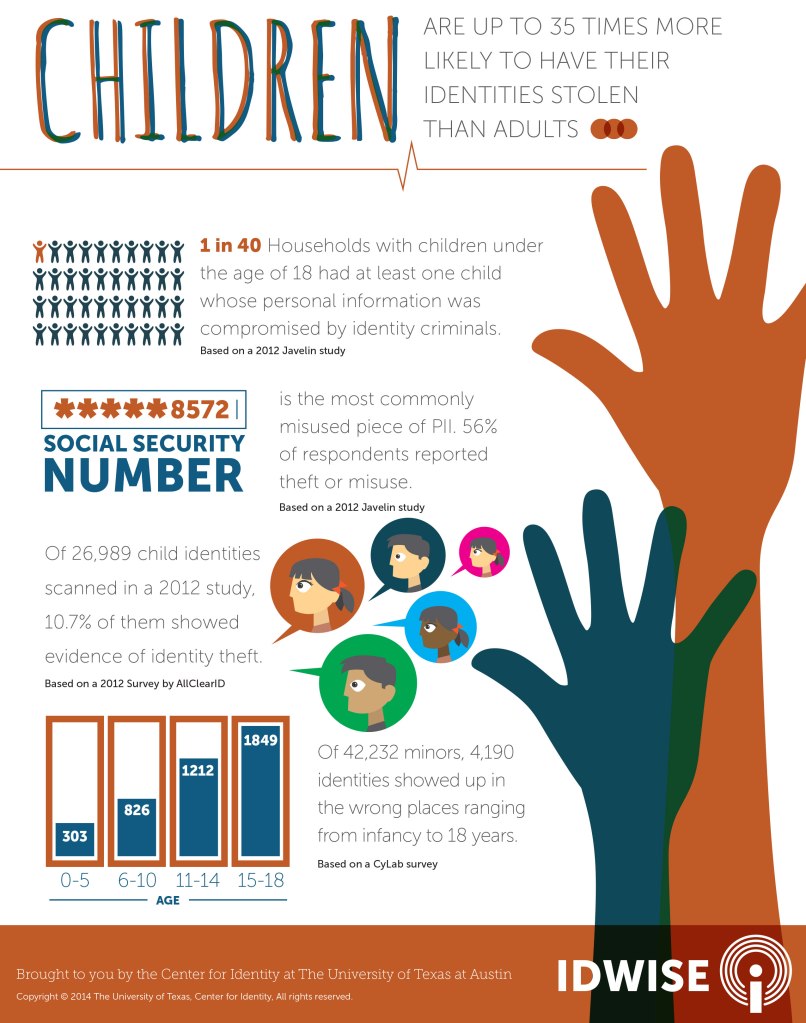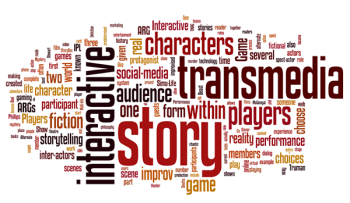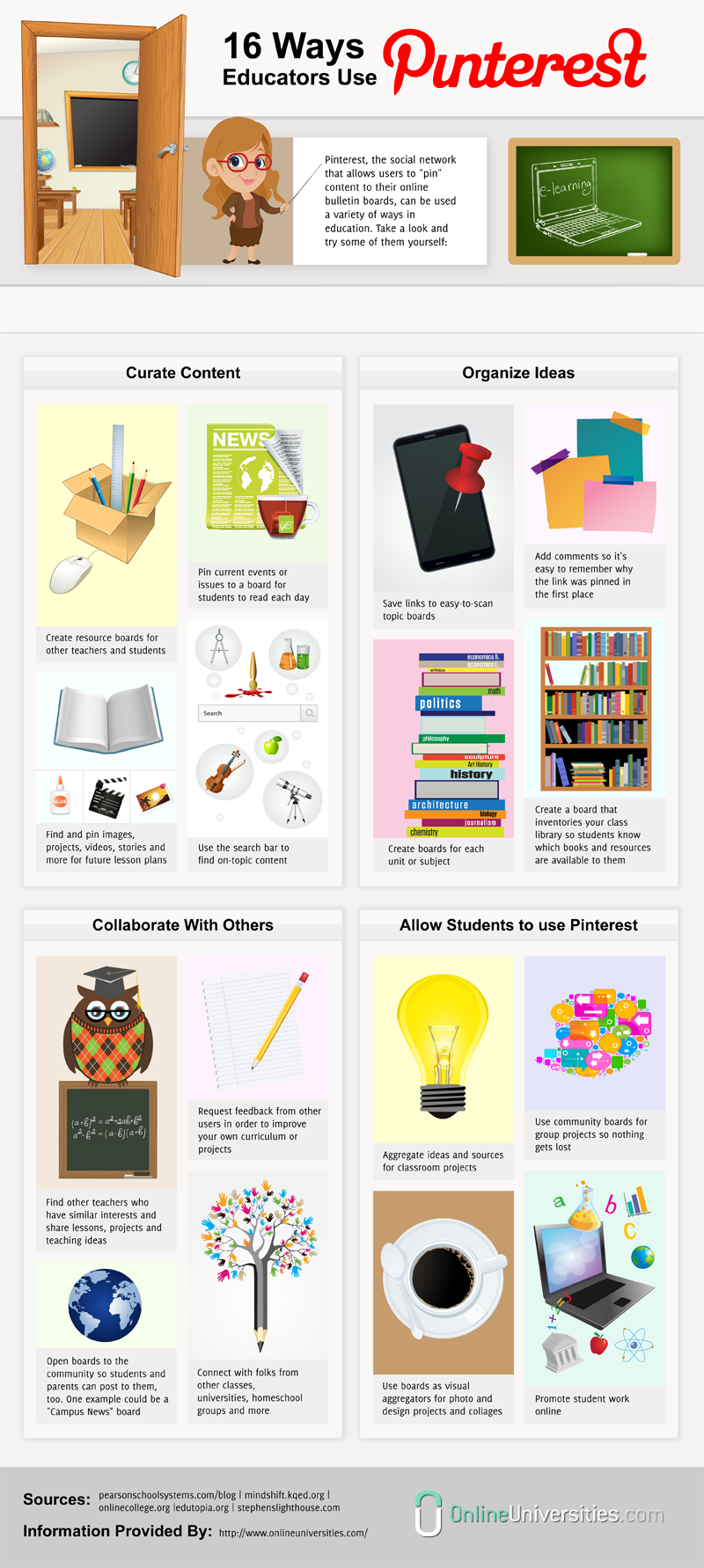Teaching in a digital world
Taylor, G. (2014, April 7) The Future is Coming Much Faster than we Think, Here’s Why. [blog post] Retrieved from http://www.thatsreallypossible.com/exponential-growth/
Howell, J. (2012, p 6-7). Teaching with ICT: Digital Pedagogies for Collaboration and Creativity. Victoria, Australia: Oxford University Press.
Prensky, M. (2008, May 22). The 21st Century Digital Learner: How tech-obsessed iKids would improve our schools. Retrieved from http://www.edutopia.org/ikid-digital-learner-technology-2008
Prensky, M. (2001). Digital Natives, digital immigrants. On the Horizon. Vol. 9. No. 5: NCB University Press. [Online]. Retrieved from http://marcprensky.com/writing/
Infoworld.com (2015). collaboration_tools_social_media_message.jpg [image]. Retrieved from http://www.infoworld.com/article/2942146/collaboration-software/3-collaboration-tools-vying-to-knock-microsoft-out-of-the-enterprise.html
Salesbox.com (n.d.). collaboration-300×300.jpg [image]. Retrieved from http://salesbox.com/social-crm-also-includes-collaboration-and-workload-management-2/
Thecentreofthenet.com (2011, January 18). 21 Century Education [YouTube video]. Retrieved from https://youtu.be/O35n_tvOK74
Lunch Box School (2013, August 10). Marc Prensky – Digital Natives [YouTube video]. Retrieved from https://youtu.be/jRR76Mz9NII
Digital identities and digital security
Howell, J. (2014, April 14). Curtin University [Lecture video]
Howell, J. (2014, February 27). Curtin University [Lecture video]
Trend Micro (2014, May 29) How Safe are Today’s Kids Online [online article]. Retrieved from http://www.trendmicro.com.au/vinfo/au/security/news/online-privacy/how-safe-are-today-s-kids-online
Phd students at Kings College London – Algorithm Design Group – Information Security (2013, December 5). Digital Identity In Social Media #Tieit2013. [YouTube video] Retrieved from https://youtu.be/HnHnc5Fm1TE
Common Sense Media (2010, March 16). Facebook, YouTube, Texting: Rules of the Road for Kids. [YouTube video]. Retrieved from https://youtu.be/Gd520wZZGDE
Safety.gov.au (n. d.). homepage-png-420×378-illustration-revised.png [image]. Retrieved from https://esafety.gov.au/
Busit.com (2014, September 20). Intro.png [image]. Retrieved from https://www.busit.com/blog/4
University of Texas, Centre for Identity (2014, October 1). Center-for-ID-Infogrpahic_Children-ID-theft1.jpg [infographic]. Retrieved from http://www.pbs.org/wgbh/nova/blogs/education/2014/10/four-ways-to-help-students-avoid-online-identity-theft/
Digital Convergence
Asonye, I. (2003, March) Definition, Current and Futuristic Explanation of ‘Digital Convergence’ Leading Into a New Era [online article]. Retrieved from http://www.globrocks.com/globrockssitearticles/digitalconvergence.html
Serrano-Santoyo, A., & Cabrera-Flores, M.R. (2014). Channeling Digital Convergence in Education for Societal Benefit. IEEE Technology and Society magazine, p 29-30. Retrieved from http://ieeexplore.ieee.org.dbgw.lis.curtin.edu.au/stamp/stamp.jsp?tp=&arnumber=6969190
Alper, M & Herr-Stephenson, R. (2013). Transmedia Play: Literacy Across Media. The National Association for Media Literacy Education’s Journal of Media Literacy Education, p 366-369. Retrieved from https://lms.curtin.edu.au/bbcswebdav/pid-3462525-dt-content-rid-20099123_1/courses/EDUC1015-DVCEducatio-1895344942/EDUC1015-DVCEducatio-1895344942_ImportedContent_20150506083708/EDUC1015-DVCEducatio-1132960346_ImportedContent_20150209105434/Transmedia%20Play_%20Literacy%20Across%20Media.pdf
Fleming, L. (2013). Expanding Learning Opportunities with Transmedia Practices. The National Association for Media Literacy Education’s Journal of Media Literacy Education, p 370-377. Retrieved from http://digitalcommons.uri.edu/cgi/viewcontent.cgi?article=1124&context=jmle
Gordon, U. (2010, October 10). What is TransMedia? [YouTube video]. Retrieved from https://youtu.be/o9uX_65IFpY
Considine, D. (October, 2002). Putting the ME in MEdia literacy. Middle Ground: The Magazine of Middle Level Education, 6, 15-21. Retrieved from http://www.readwritethink.org/classroom-resources/lesson-plans/critical-media-literacy-programs-96.html
Bang2write.com (2013, April 9) transmedia-storytelling.jpg [image]. Retrieved from http://www.bang2write.com/2013/04/5-reasons-writers-should-consider-a-transmedia-project-by-dylan-spicer.html
Eurotransmedia.eu (n.d.). transmedia.png [image]. Retrieved from http://www.eurotransmedia.eu/wp-content/uploads/2014/07/transmedia.png
Pinterest – Matrix 1
Syllabus.bos.nsw.edu.au (n. d.). Science – Living World curriculum, Stage 2 content. Retrieved from http://syllabus.bos.nsw.edu.au/science/science-k10/content/967/
BBC Active. (2010). Using Pinterest for Education. Retrieved from http://www.bbcactive.com/BBCActiveIdeasandResources/UsingPinterestforEducation.aspx
Osbourne, C. (2012, April 24). Pinterest as a learning tool: Do the two compute? Retrieved from http://www.zdnet.com/article/pinterest-as-a-learning-tool-do-the-two-compute/
OnlineUniversities.com (n. d.). How-Educators-Use-Pinterest-800.png [infographic]. Retrieved from http://www.edudemic.com/guides/the-teachers-guide-to-pinterest/
Storify – Matrix 2
Syllabus.bos.nsw.edu.au (n. d.). English – curriculum, Stage 1 Activity content. Retrieved from http://syllabus.bos.nsw.edu.au/english/english-k10/information-report-2/